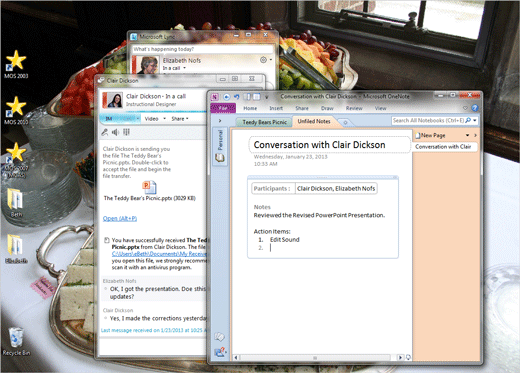Exam 77-891 Office 365
3. Collaborate by Using Lync Online
3.4 Use Lync Tools: Take Notes Using OneNote
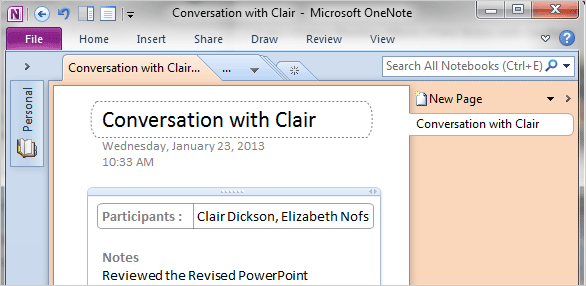

Take Notes in OneNote
3. Try It: Edit the OneNote
Microsoft OneNote will open a new page. The title was added automatically, but you can edit that if you wish.
What Do You See? The Conversation is stamped with the date and time. All of the participants are listed as well.
Please add some sample comments in the OneNote page.
Close OneNote and return to the Lync Call.
Keep going...

Memo to Self: Microsoft OneNote is a rich program with many features. These pages only show how to access OneNote within the Lync software.
Lync->Online Meeting->More->Take Notes with OneNote